Kids Place is an applications for controlling what the tablet's users in this case the students use.As a Kid they would what to explore the applications play games, search for uneducative information from the internet e.t.c Kids Place is meant to control this,The kids can only access what they are supposed to access.It Holds applications that they are allowed to use only.
Below are steps on basic use of the application.
1.Click on Kids Place
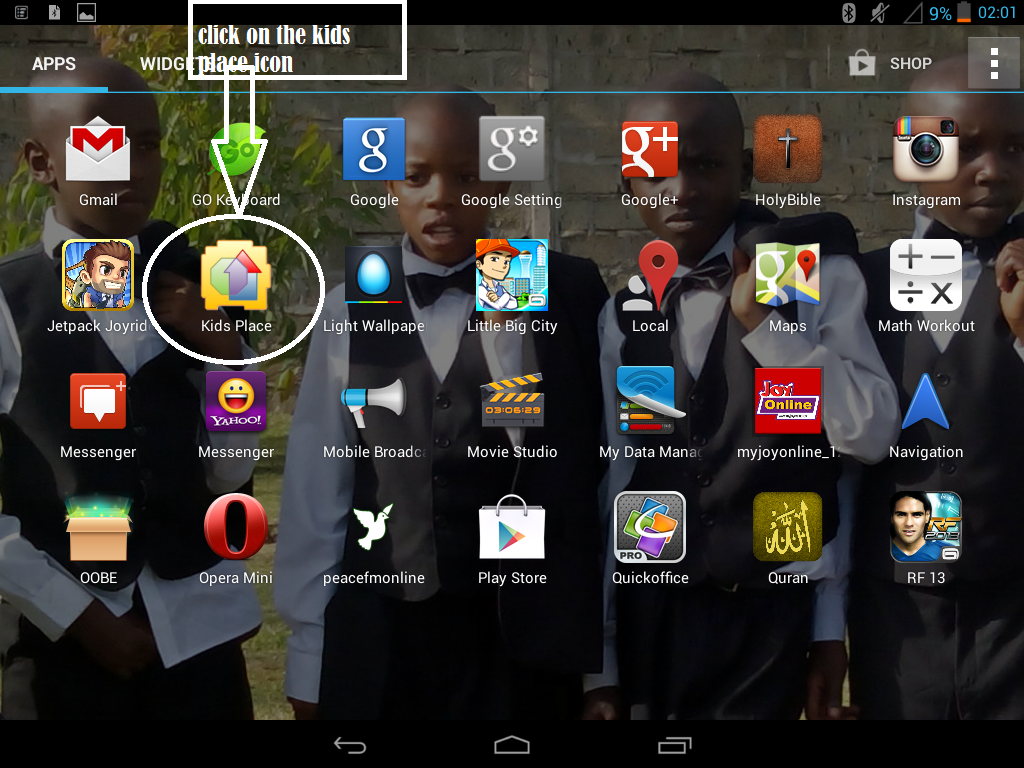
2.After clicking the kids place icon the next page that cames is kids place.To exit kids place an administrative password is reqiured.Once the tablet is on student the student has no option other than using the allowed applications.
Click on math workout
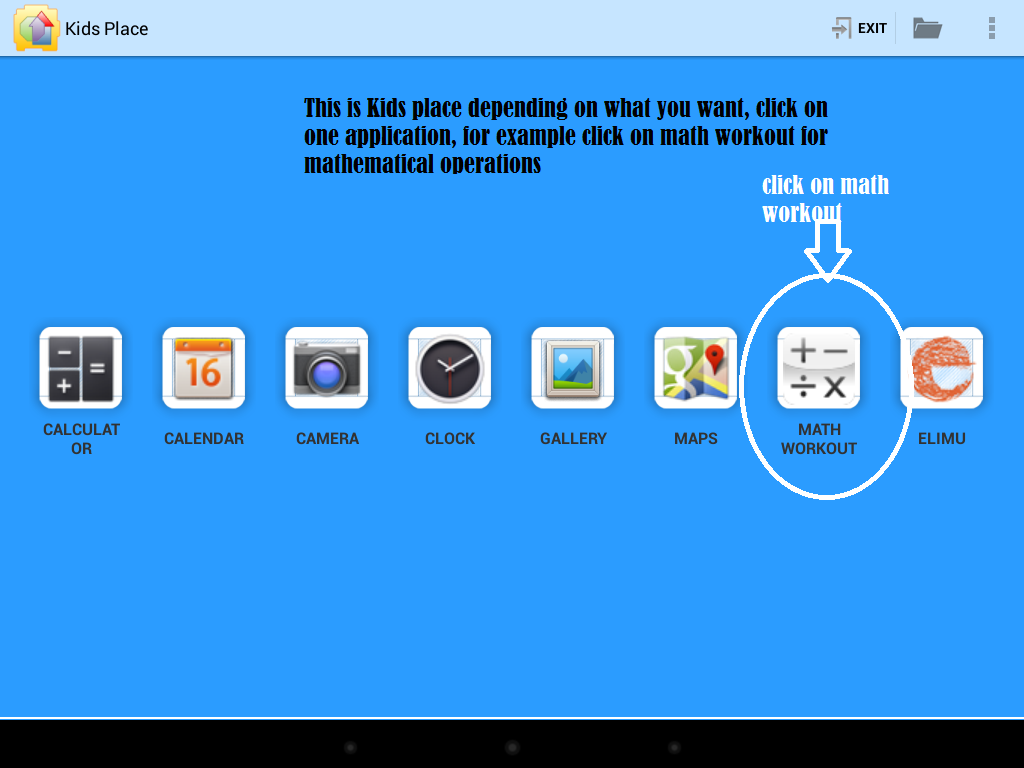
2.A list of mathematical operations cames up i.e "additions & subtraction","multiplication & Division", "i'm feeling clever!" and "the Brain Cruncher".
Click on addition and subtraction
3.As shown below we have some addition and subtraction exercises to complete by typing in the. answer
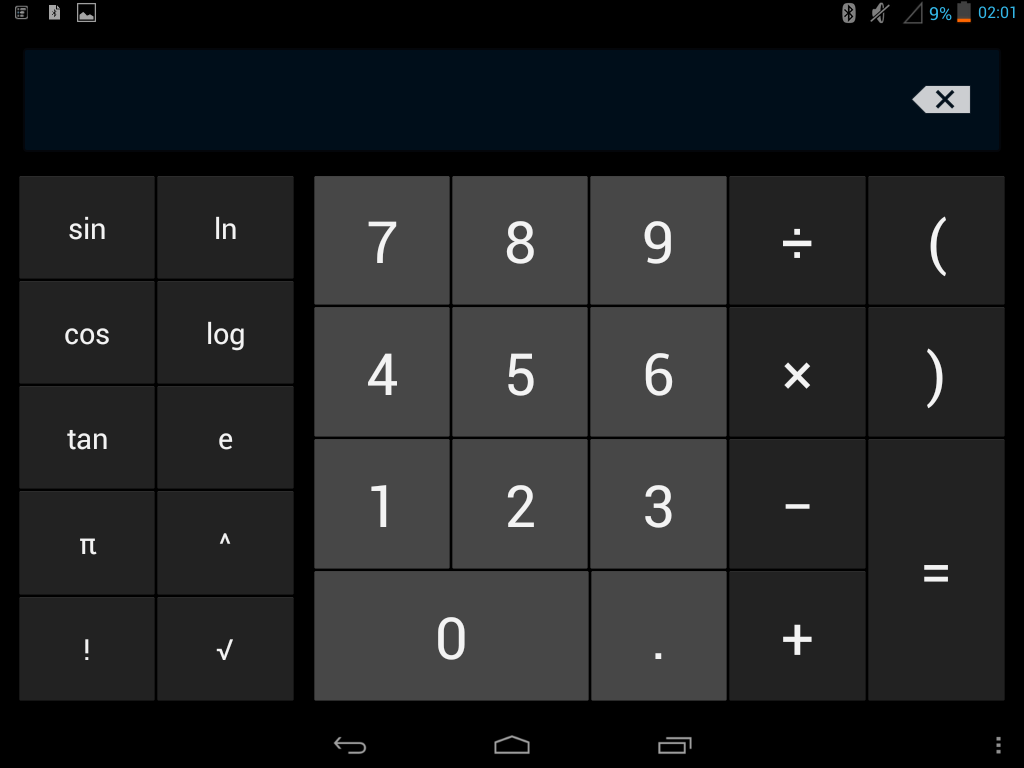
Try out the other exercise in the other mathematical operations.