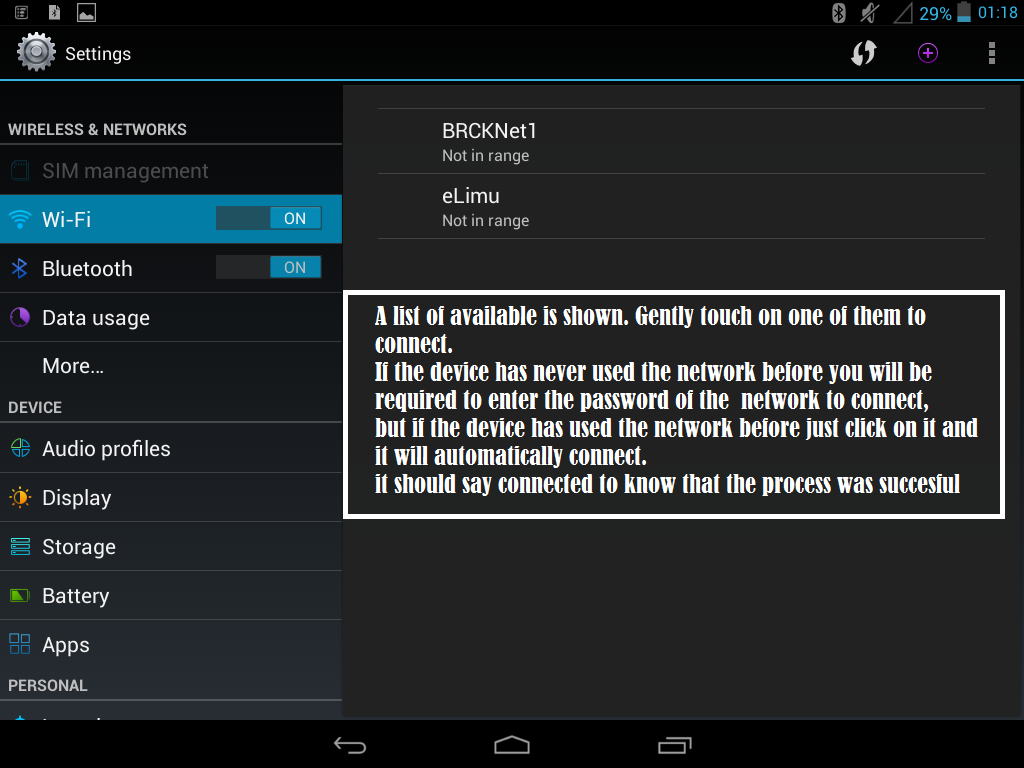WIFI
This is a way of connecting to the internet through available wifi networks.
Below are steps on how to connect to a WIFI network.
1.Click on the setting icon
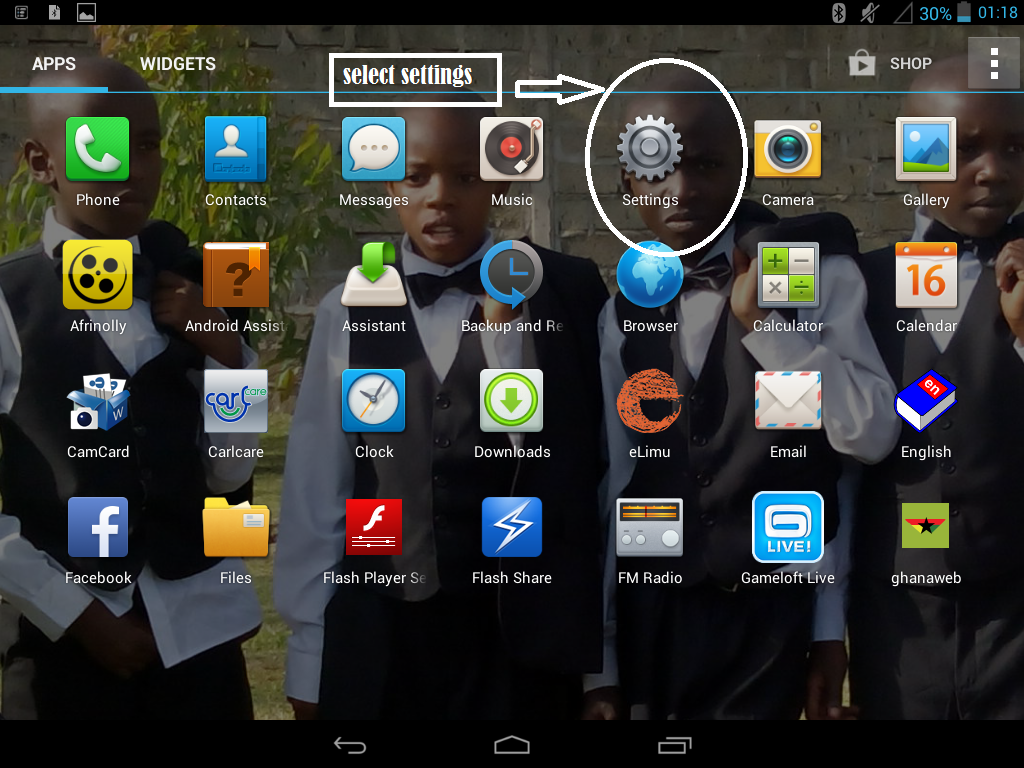
2.Go to WIFI from the options.on your right of the wifi option swip the "OFF" button gently to the right to "ON" to put on WIFI as show below.
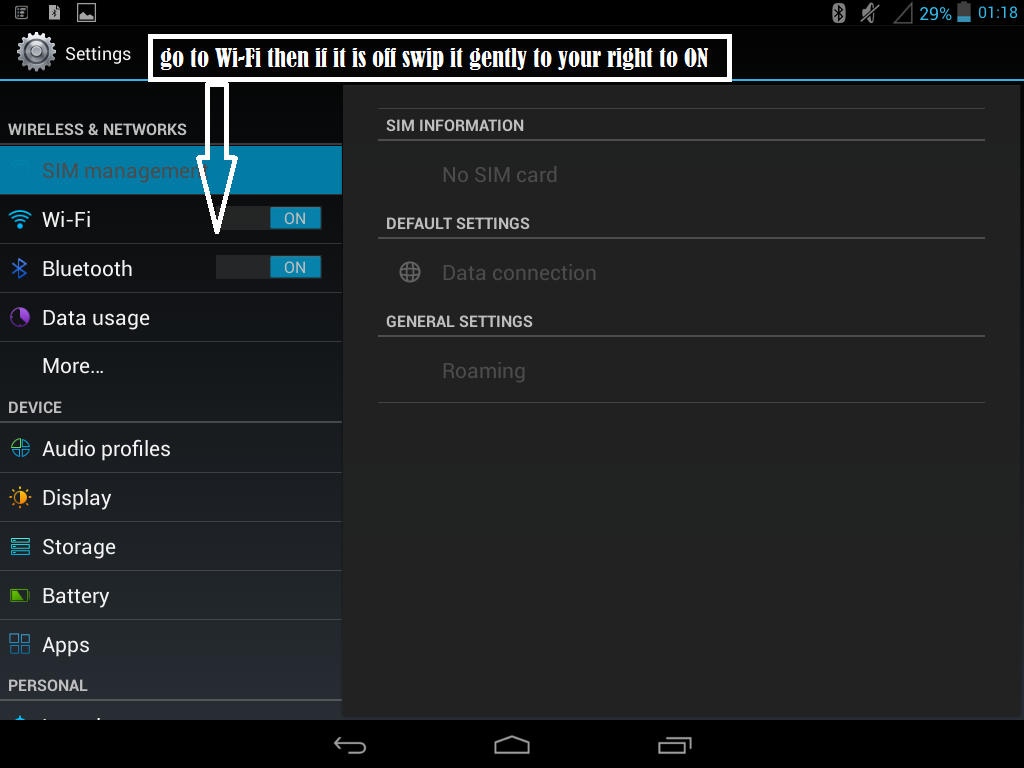
3.A list on available networks came up.
Click on one that is in range and that you have access to.
after clicking on one enter the password of the network then click "OK"
it connects to the network, the internet is available now on the tablet.