| Digital citizenship |
|---|

Digital citizenship can be defined as the norms of appropriate, responsible behavior with regard to technology use.
Personal Information
While this information (like the number of brothers and sisters you have or your favorite food) can't be used to identify you, you need to choose who you will share it with.
Privacy
You should protect private information like address, email, and phone number. Private information can be used to identify you. Share your private information only with people that you know.
Passwords
Your accounts, your email, and your life are all wrapped up in your ability to create secure passwords and remember them. And yet most of us struggle to remember passwords. There are things we can do to make our passwords safer like never tape it on your desk, don't make it obvious e.glike 12345, look your screen or log out when you leave your device and use a mix of letters and numbers to make it stronger.
Photographs
When sharing pictures make sure they do not have private things like license plates or street signs as this may share your private information like the home address. If you don’t want to share where you are, turn off the geotagging feature.
Property
We should always respect property rights of those who create intellectual property. Never cite "Google Images" as the source as Google Images compiles content from a variety of sources. Before using an image go to the source and see if they have permission to use the graphic, and then cite that source.
Personal Brand
You should decide how you want to be perceived online. Be kind and considerate. Don't post something online that you can not tell someone face to face.
These are good practices for communicating and participating online.
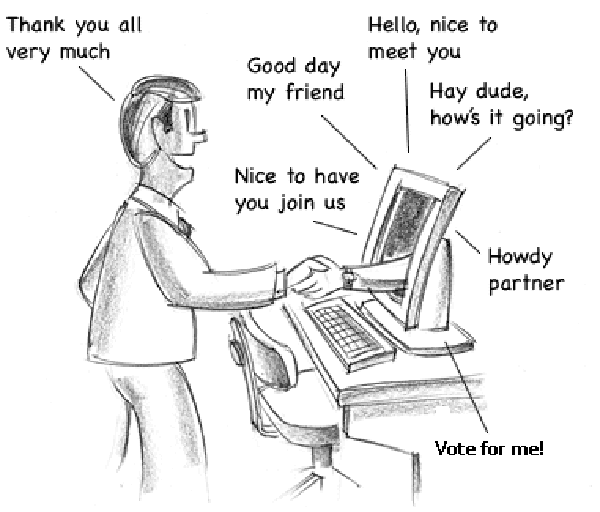
Profile name
Use a respectable name for your online profile; a name you are not embarrassed to say to your parents or grandparents
Double-check before you hit "send."
Could something you wrote be misinterpreted? Is it rude, mean, or sarcastic? Don't send it.
Grammar
If you are writing a formal note to your teacher or someone important always use proper grammar. This applies to capital letters, too. Nowadays, writing in all caps means that you're shouting.
Be considerate of others feelings
If you think something might embarrass someone, get them in trouble, compromise their privacy, or stir up drama of any kind, keep it to yourself and maybe delete it for good measure.
Don't hide
Using anonymity to hide your actions can hurt people. Always post productively.
Respect others and their opinions
People online come from various cultures and backgrounds. It is important to respect other people's feelings and opinions though they may differ from your own.
Say NO to cyber bullying
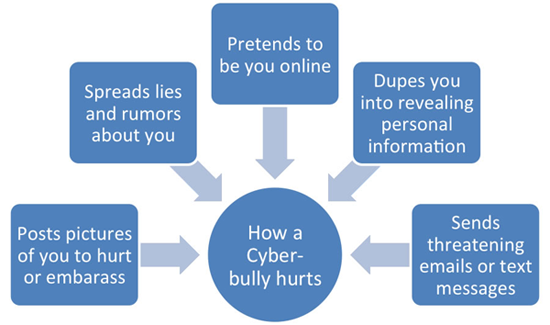
If someone is unkind or rude please talk to a parent, teacher, counselor, or other trusted adult. This does not mean it's your fault no matter what the bully says.
And most Importantly
Don't say something online that you wouldn't say to someone's face.
Watch this video and learn why it's important to think and pause before posting online.
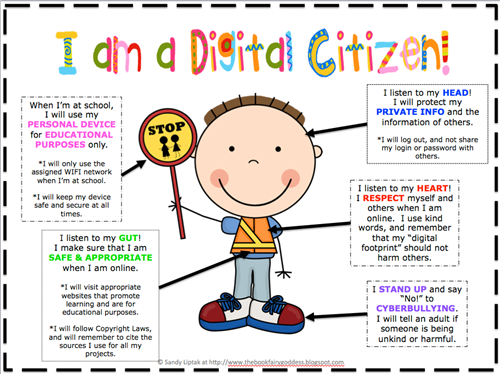
Use devices provided at school for learning
Use data or wifi provided by the school to research educational material.
Take care of devices provided